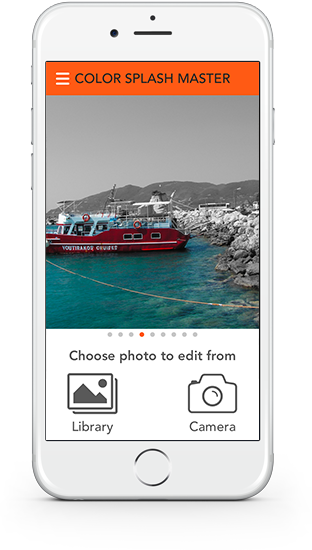A photography editor for iOS
Color Splash Master is a simple photography editor that allows you to create outstanding photos using selective colorization effects. You can remove, restore original or entirely change colors on parts of the image. Using our app you can enhance your photos to draw viewers attention to specific areas of the image by keeping their colors and removing colors from the rest of the image.


How it works
After you choose an image from the library or take a new one using the camera, the image will be converted to a grayscale image. You can restore or entirely change colors on desired parts of the image by stroking with your finger over them. There are four tools that you can use: Restore, Decolor, Recolor and Tint. Restore tool restores original image colors. Decolor tool removes colors from the image by converting them to grayscale. Recolor and Tint tools change image colors. The main difference between them is that the Tint tool preserves image luminance. Tint tool is good to change colors of darker parts of the image. Recolor tool is good to change colors of lighter parts of the image. After you are satisfied with your changes, you can save the image or share it.


Top Features
Here are several causes that make our application worth paying attention to
-
Simplicity
Restoring, removing or changing colors from parts of the image is done by stroking finger over the screen.
-
Easy start
Few simple tutorials are included to help new users with getting familiar with our app.
-
Sharing
Photos can be shared on Facebook, Instagram, Flickr and Twitter or send via email, message and AirDrop.
-
Modern design
User interface has been designed in modern flat style with respect to be clear and simple.
-
Screen utilization
Hiding of all toolbars helps users to utilize whole screen for editing their photos.
-
Universal app
App works on iPhone and also on iPad devices.

Specifications
-
Undo & Redo
Unlimited undo and redo functionality to ease correction of your mistakes.
-
Zoom & Pan
Zooming and panning functionality to deal with small image details.
-
Brush customization
Users can configure brush size, opacity and softness.
-
Mini Preview
Users can enable mini preview of area covered by finger during drawing.




-
Restore tool
Tool used for restoring original image colors for desired parts of the image.
-
Decolor tool
Tool used for removing colors by converting them to grayscale for desired parts of the image.
-
Recolor tool
Tool used for changing colors for desired parts of the image.
-
Tint tool
Tool used for changing colors for desired parts of the image while preserving their luminosity.